 |
PC Coaching
and Training in Suffolk, UK |
Email:
info@ubestree.co.uk Phone: 0757 069 5279 |
Personal
Computer Coaching
Always at your pace !
Computer Coaching
Always at your pace !
Hints'n'Tips:
Excel (2007,2010) - Putting a tick mark at the
front of the line
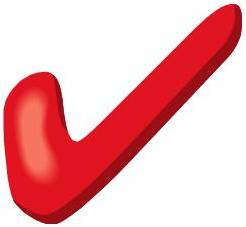 Ever wanted to do a "ToDo" entry in Excel?
Ever wanted to do a "ToDo" entry in Excel?Being able to add a tick mark ("done") at the beginning of an Excel line makes it possible to create "To do" lists (or rather, it makes it possible to mark something in a list as "complete").
As usual, you can do this manually.
Alternatively, you can create a macro to do it for you, and then add a shortcut button the the Excel Quick Access Toolbar.
The manual (one-off) way
If you just want to do the odd one, and aren't interested in automating it, use the "Symbol" facility.
- Go to the line containing the text you want to Tick.
- Edit the line (F2 or click in the Edit bar below the Ribbon)
- Go to the beginning of the line
- On the Ribbon, select the Insert tab, and click on "Symbol" (far right hand side of the Ribbon)
- Selecrt the Windings font
- Scroll down to the bottom; right on the bottom row of characters, you'll see the tick symbol.
- Click on that, click on Insert, add spaces etc if you want to tidy it up - and there you are!
If you need to be able to add a Tick Mark quickly and easily, here's a macro that will do it for you. I have to assume here that you know how to Create a Macro in Excel.
Sub Tick()
'
' Excel macro to add a bullet symbol (character 252 in Wingdings font)
' before text in a cell
'
' V1
' Chris Sharpe, Ubestree IT, 2011
' www.ubestree.co.uk/hintsntips
'
ActiveCell.Value = String(1, 252) & " " & ActiveCell.Value
With ActiveCell.Characters(Start:=1, Length:=1).Font
.Name = "Wingdings"
.FontStyle = "Bold"
' .Size = 11
.Strikethrough = False
.Superscript = False
.Subscript = False
.OutlineFont = False
.Shadow = False
.Underline = xlUnderlineStyleNone
.ThemeColor = xlThemeColorLight1
.TintAndShade = 0
.ThemeFont = xlThemeFontNone
End With
End Sub
If you'd like to know more, or have any comments on this tip, phone or email - details above.

