 |
PC Coaching
and Training in Suffolk, UK |
Email:
info@ubestree.co.uk Phone: 0757 069 5279 |
Personal
Computer Coaching
Always at your pace !
Computer Coaching
Always at your pace !
Hints'n'Tips:
Create a PDF file -
Print to PDF using CutePDF
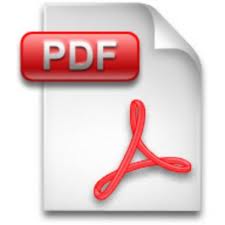 Not
everybody can read Microsoft Office documents....
Not
everybody can read Microsoft Office documents.......and one way to overcome this is to provide your document to them in a standard, easily used format - as a "PDF" file.
PDF files are (generally) "read-only" documents, intended for viewing, not for changing.
Because Adobe provide the "reader" software (Acrobat reader) for free, anyone can view these files - you don't have to have a copy of the programme which was originally used to create the file (for example, Microsoft Word, Excel, or any other programme).
The easiest way to create a PDF file - from any programme! - is to "print to PDF".
What that means is that your programme - Word, Excel, Internet Explorer, Paint, in fact any programme you like....thinks it's writing to a printer, when in fact it's writing to a .pdf file.
For general purpose use, I'd highly recommend CutePDF writer, a free utility which can be downloaded from here (please read the instructions carefully - in particular, note that a secondary programme, Ghostscript, is needed).
Once CutePDF is installed, select the Print option from any program, look at the list of available printers, and there and you'll see CutePDF. Select CutePDF, and set any options you need.
Cick on the Print button, and after a brief pause, CutePDF will ask you what you want to call the output file (default is your existing filename, with a.pdf file extension) and where you want to put it.
If you'd like to know more, or have any comments on this tip, phone or email - details above.
